Dozens of old ZTE phones with Qualcomm processors can now be bootloader unlocked. The regular boot sequence of a typical Qualcomm Snapdragon chipset-powered Android device is initiated with the. It solves the trouble connecting ZTE device to PC. Once installed ZTE device can easily communicate with Windows PC and thus we can transfer files to and from Phone to PC or flash the firmware files. These ZTE Drivers support both 32-bit and 64-bit versions of Windows 10/7/8/8.1 Operating Systems.
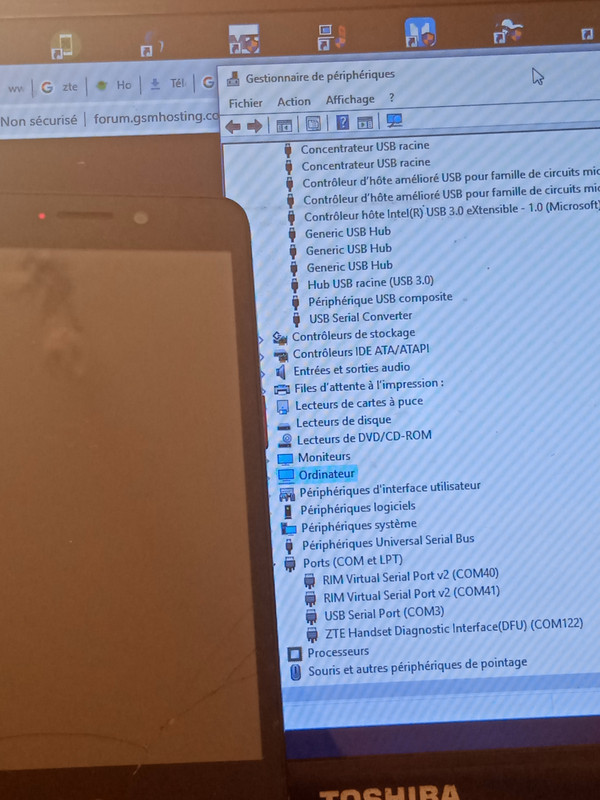
ZTE FRP Remover Tool is a small application for windows computer created by Thach Thong, which allows you to remove or bypass the FRP Protection from your ZTE devices quickly with its simple and user-friendly interface.
Factory Reset Protection is a security method implemented by most of the mobile phone manufacturing companies including ZTE to make sure someone can't just wipe and factory reset your phone if you've lost it or it was stolen. But, By using ZTE FRP Remover Tool, you can simply remove this protection from your ZTE devices. Then you will be able to wipe and factory reset your ZTE phone as desired.
In order to use the ZTE FRP Remover, you need to install the Universal ADB Driver on your computer.
After installing the Android Universal Driver on your computer you need to connect your Android device to the computer using the USB data cable. And once your Android device is detected by the computer, you need to launch the Tool.
ZTE FRP Remover Tool
Package Name: ZTE_FRP_Remover.zip
Alternative Name: ZTE FRP Remover Tool
Package Version: v1.0
Package Size: 1.3 MB
Readme Once:
Ftm Mode Lg
[*] Compatibility: The ZTE FRP Remover Application runs perfectly on Windows XP, Windows Vista, Windows 7, Windows 8, Windows 8.1 and Windows 10 (32 bit and 64 bit).
Zte Blade G Ftm Mode Driver Version 4.0 Windows 10
[*] Take a Backup: If you are willing to try the above tool, then please take a backup of your personal data from your Android Smartphone or Tablet. As flashing any Firmware or recovery may brick the device.
[*] Other Tools: If you are searching for other useful tools then follow our Tools Section to download free GSM Tools.
Huawei Ftm Mode
[*] Credits: ZTE FRP Remover Toolkit is created and distributed by Thach Thong (developer). So, full credits goes to Thach Thong (developer) for sharing the tool for free.

